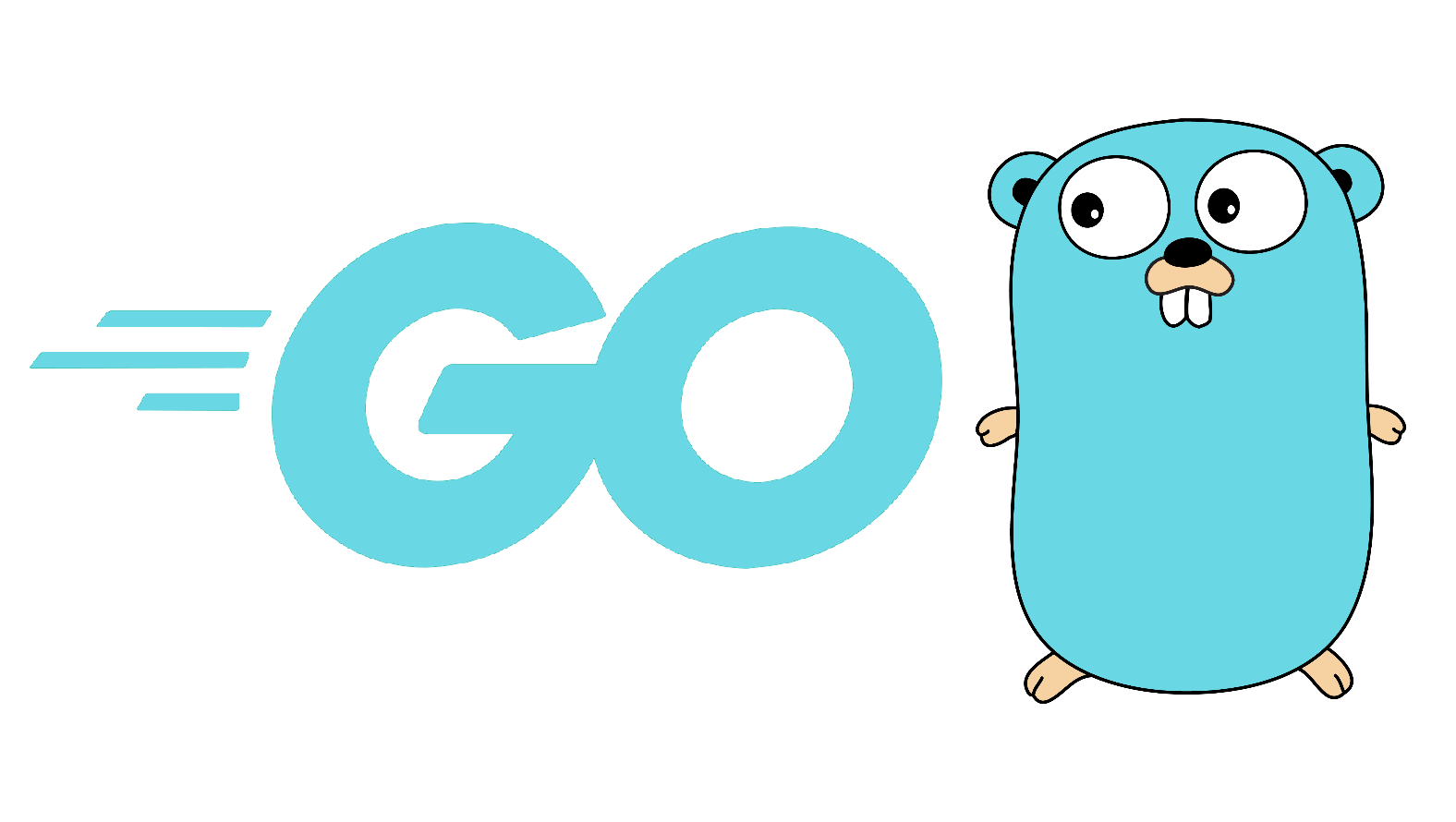Go Install
The Go programming language is an open source project to make programmers more productive.
Go is expressive, concise, clean, and efficient. Its concurrency mechanisms make it easy to write programs that get the most out of multicore and networked machines, while its novel type system enables flexible and modular program construction. Go compiles quickly to machine code yet has the convenience of garbage collection and the power of run-time reflection. It’s a fast, statically typed, compiled language that feels like a dynamically typed, interpreted language.
Prerequisites
To install Go (Golang) on a Linux system, you can follow these steps. These steps are generally applicable to most Linux distributions, such as Ubuntu, Fedora, and CentOS. Make sure to download the latest version of Go from the official website.
-
Download the Go binary: Visit the official Go downloads page at https://golang.org/dl/ to find the binary distribution for Linux. You can download it using wget or curl. For example:
wget https://go.dev/dl/go1.22.2.linux-amd64.tar.gz
Install
-
Remove any previous Go installation by deleting the /usr/local/go folder (if it exists), then extract the archive you just downloaded into /usr/local, creating a fresh Go tree in /usr/local/go:
sudo rm -rf /usr/local/go sudo tar -C /usr/local -xzf go1.22.2.linux-amd64.tar.gz -
Set up your environment variables: Add /usr/local/go/bin to the PATH environment variable. You can do this by adding the following lines to your $HOME/.profile, $HOME/.bashrc, or $HOME/.zshrc depending on the shell you use.
export PATH=$PATH:/usr/local/go/bin export GOPATH=$HOME/go export GOBIN=$GOPATH/bin -
After adding these lines, apply the changes by sourcing the profile file:
source $HOME/.profile -
Verify the installation: To check that Go is installed correctly and see the installed version, you can use:
go version
Go installation web: https://go.dev/doc/install